Do You want to What are Saas Tools or want to buy some best Saas Tools For your business?? Here we have mentioned some “Software as a service” tools with their category, so you can an idea about which tool is best for your business.
With no need for a fact, we now have more business-related applications and SaaS solutions available to us than ever before. Are you searching for the Best SaaS Tools that provide a wide range of advantages including simple data translation, quick updates, etc.
But it will be hard for you to identify the tools that are best suited for your company.
We have methodically put up a list of essential SaaS products that any firm, or brand use in 2022. Let’s do more discussion about each tool and the factors that lead many businesses to trust these well-liked SaaS tools.
While moving ahead…we’ll cover all these topics in depth:-
- Link to the tool,
- Brief Description of the Tool,
- The functions of the Tool,
- Pricing i.e Initial Quotation,
- Why do you need to think about that particular SaaS tool?
- Advantages,
- Disadvantages,
- Platform,
- Review of that Tool (Acc. to google.com or softwareadvice.com)
- Alternatives.

Let’s Start!!
SaaS Tools: What is It?
A cloud provider hosts programs and makes them online access to customers as part of the Software as a Service (SaaS) distribution paradigm. In this paradigm, a third-party cloud provider may be hired by an independent software vendor (ISV) to host the application.
In layman’s language, it is online software that is available on a monthly or yearly subscription basis. Furthermore, SaaS, along with platform as a service and Infrastructure as a Service (IaaS), is one of the three basic types of cloud computing (PaaS).
SaaS apps are used by a variety of IT specialists, corporate users, and private consumers. Products range from high-tech IT equipment to personal entertainment options like Netflix.

Get More Idea About Saas
SaaS tools are commonly promoted to both B2B and B2C consumers.
Why Does Your Business Need SaaS Tools?
As was said at the outset, using SaaS technologies has several advantages, such as regular updates and integrations. There are several other reasons why a small, medium-sized, or established firm should investigate SaaS products.
Here are some persuasive arguments to take into account:
- Scalable: SaaS technologies are indeed the method to go if scalability is your thing. But wait, aren’t internal tools scalable as well? you could ask. An internal tool can be scaled as your company expands, but the expense of maintaining it is too high relative to its value. It’s especially bad advice if your business is mid-sized. Small and startup companies shouldn’t even consider it. Instead, you might pick a SaaS product that offers continuous upgrades and is more suited to your company’s demands and finance.
- Cost Effective: Since they are less expensive than in-house solutions, cost-friendly SaaS technologies make more sense from an economic standpoint for small firms and brands. Large firms and brands also utilize SaaS applications to automate activities without having to maintain and commit to an unique in-house technology, in addition to small enterprises.
- Minimize Manual Task: You don’t have to perform the tiresome manual job yourself because there are so many instruments designed specifically for digitizing procedures. For instance, using an email automation platform is more effective than manually sending emails.
- Vast Countless Automation: The icing on the cake is the abundance of connectors that powerful SaaS solutions offer. Third-party tool integrations make it easier to include new solutions into your company’s ecosystem. Additionally, they stop data silos and allow you to use features from several products at once.
We Pick Some Best Tools For Your Saas Business
Best SaaS Tools to boost your Business Growth:-
SaaS tools for Email Marketing:-

By the end of 2021, there will likely be 4.1 billion email users worldwide—and yes, that’s billion with a “B.” Because of your own experiences (e.g., filtering, archiving, swiping left, flagging as spam, etc.), email marketing might seem like a waste of time. Leads may still be converted into customers with email marketing.
Those are the emails you open and respond to, and they are the ones that never get lost in your inbox. And consider the businesses whose emails you eagerly anticipate or whose goods you value.
Yes, some clients just make a single purchase or display a single click-through. Even so, both new and returning customers want to participate in your email campaigns and hear from you in the future.
Whether it’s because they enjoy your content or because you send them promotional emails, they’ll keep visiting you.
Face it, who wouldn’t want to save 25% on their purchase? Therefore, it is important to join this trend using the best SaaS email marketing tools now on the market.
Here are some possibilities for you to think about.
Mailchimp
In 2001, Mailchimp was introduced. It is a platform for marketing automation and an email marketing service, Mailchimp.The platform, which makes a few thousand dollars a month, was named after one of their most well-known e-greetings card characters.
With Mailchimp’s Marketing & CRM mobile app, we can start marketing more effectively and expanding your company right now.
No prior expertise is necessary; we can simply access the tools required. With Mailchimp, we’ll never miss a chance to close a deal, gain new clients, acquire subscribers, or communicate our company’s vision.
In 2009, Mailchimp expanded its freemium offering after starting as a premium service. The American corporation formed in 2001 by Ben Chestnut, Mark Armstrong, and Dan Kurzius under the trading name “Mailchimp” is its manager, Rocket Science Group.
With the aid of Mailchimp, one can manage and communicate with their users, customers, and other relevant individuals easily.
Founded In :- 2001
Mailchimp Features :-
- Small businesses are drawn to Mailchimp because of its generous free plan while they are just starting out.
- The branding of Mailchimp is amusing and approachable.
- Using Mailchimp, email marketing is simple.
- Mailchimp provides basic marketing automation tools.
- An all-encompassing marketing tool, Mailchimp maintains its simplicity.
Why should you opt for Mailchimp?
We absolutely adore MailChimp when it concerns email marketing service suppliers. We’re not the only ones, either! MailChimp, which was established in 2001 and presently employs more than 100 people, added roughly 3.5 million new members just last year. And they’re expanding quickly.
Forever Free – MailChimp’s “Forever Free” account is ideal for start-up companies or individuals who are just beginning their email marketing adventure.
Simple as Pie – MailChimp has a great user interface. And very adaptable. We adore the fact that it was created for non-technical users, enabling anyone to send out emails with a professional appearance without having a marketing degree!
Fantastic Support – MailChimp offers the best customer support in the industry. You can call them with any question and anticipate a great, quick, and courteous response since their staff is so helpful.
MailChimp Advantages & Disadvantages
Advantages:-
- Your own email templates are importable: Once a person creates an account, they may access a variety of efficient templates on MailChimp. But what makes it unique is that you can also import your own templates. You’re allowed to change the current templates if you’d like. Without any HTML or CSS expertise, you may adjust the coding using the point-and-click editor.
- There are several ways to integrate your present web presence: One may combine MailChimp with a Facebook page. You can benefit from the hosting of subscription forms that is offered. Additionally, you have access to testing and scheduling tools that can help you increase your open rates.
- Access to comprehensive comparison metrics is available: Knowing how well your email marketing are doing is a good thing. Even better would be to see how they stack up against comparable MailChimp campaigns. You may monitor your own data as well as compare them to those of other MailChimp customers to see whether your efforts are truly paying off.
Disadvantages:-
- Basically, you have to make your own templates : The templates that MailChimp offers are rather simple. They are ready-made, yes, but from the reader’s perspective, they aren’t all that appealing. As a result, you’ll have to either spend more money and/or effort importing your own forms or spend time modifying the current forms—time that may be better spent on developing your company.
- MailChimp has the authority to revoke or suspend your account : Even just the act of using email for marketing purposes is challenging. Open rates are erratic, and conversion rates between one and two percent are seen as favorable. MailChimp retains the right to suspend or terminate your account without prior notice if you get an excessive number of unsubscribe notices or spam complaints regarding your emails.
- It might be challenging to run a membership-based website : It’s not always the greatest when it comes to MailChimp’s interaction with WordPress and PayPal. This makes it challenging for users to achieve their objectives when creating subscription or membership websites.
Platform :- Marketing, Automation & Email Platform.
- Plans Pricing:
- Free – $0/per month,
- Essentials – $11/per month,
- Standard – $17/per month,
- Premium – $299/per month.
- Review:
- PlayStore – 4.1 out of 5.
- Software Advice – 4.48 out of 5.
- Glassdoor – 3.5 out of 5.
MailChimp offers multiple pricing plans for their different products:
Alternatives Suggestions:- Oktopost, Keap, Sage CRM, MailerLite.
Hubspot
A well-known all-in-one marketing platform called HubSpot gives you all the resources you need to expand your business. Without the aid of designers or IT, it makes it simple to produce, personalize, and optimize emails.
The program has a useful mapping tool that you may use to visualize this for better clarity and simpler optimization. The email marketing solution from Hubspot is only one of their many resources.
This software particularly shines when it comes to automated workflows. You can easily do this to create email subscriber triggers and convert leads into customers.
It may be utilized separately or with its various products, such the CRM and Marketing Hub. Email marketing becomes considerably more effective when combined with a thorough list of contacts and on-site processes.
Hubspot Features:
HubSpot email hosting features, which are based on a potent CRM, let you treat each customer as a distinct individual even as the company customer list expands.
Utilizing the CRM data you already have, divide your customers into lifecycle stages and personalize communications with tokens.
Why should you opt for Hubspot?
HubSpot essentially has the capacity to handle every component of your customer-facing digital environment. behind a single easy login. The issue is that the cost of all of this functionality is prohibitive.
Hubspot Advantanges & Disadvantages:
Advantages :-
- Gather information on all of your marketing endeavors – You’ll be able to gather and use information on a variety of topics, including who opens your emails, where visitors are coming from, how well your website’s pages are performing, and how many views your posts on social media are receiving. By segmenting your contact database using all of this information, you can personalize reports, contextualize all of your marketing efforts, and improve your overall strategy.
- Powerful Segmentation,
- Excellent Automation,
- Simple drag-and-drop landing pages and emails : The learning curve to be able to produce new marketing materials has historically been one of the most irritating aspects of beginning with a new marketing platform. Without writing a line of code, non-technical marketers can quickly and easily develop whole conversion paths with automated follow-up using this functionality in conjunction with the simple form builder we just stated.
Disadvantages :-
- Limited template available.
- It charges for contacts also.
Platforms :- CRM based.
- Review :-
- PlayStore – 4.5 out of 5.
- Software Advice – 4.52 out of 5.
- Glassdoor – 4.6 out of 5.
- Price :-
- In addition to having more capability in the premium editions of HubSpot, this feature is available for free.
Alternatives Suggestions :- amoCRM, LeadSquared,
End Line [Email marketing] –
It is a tried-and-true component of online advertising that has a high open rate and enhances consumer satisfaction.
This strategy requires a well-thought-out message structure and content that really is extremely pertinent to your target audience.

Social media is internet communication that enables real-time information sharing and customer interaction. Social media may be used for:
- Better contact your consumers,
- Build online networks to sell and advertise your goods and services.
Based on an infographic released by Ambassador.
- If a brand receives favorable social media feedback, 71% of consumers are more inclined to suggest it to others.
Furthermore, you may interact with your consumers on social media and see what others are saying.
Your company can benefit from social media if:
- entice clients, solicit their input, and foster their loyalty,
- minimize marketing expenses by doing market research,
- establishing contact is a form and advertising to boost sales,
- Boost your brand name,
- share concepts to enhance how you do business,
- enhance traffic to your website and boost its search engine rating by hiring qualified workers, for instance through employment networking sites like LinkedIn,
- watch out for your rivals.
Have a look on other stats by life marketing which says that :-
- Social Media statistics for 2019 show that there are currently 3.2 billion users worldwide. That represents almost 42% of the current population on social media.
- 68% of individuals in the United States have a Facebook account.
- 90.4% of Millennials, 77.5% of Generation X, and 48.2% of Baby Boomers are active social media users.
- According to them, Users spend an average of 2 hours and 22 minutes every day on social media, including chatting.
- A social media marketing plan has been successfully implemented for their company, according to 73% of internet marketers.
- Currently, 2 million companies advertise on Facebook to market their goods and services.
Overall …Nowadays, it is quite difficult to find a business without a social media presence.
Businesses have several accounts across various platforms, making it difficult to manage them all at once. So here are some Best SaaS tools to manage your social media wisely :-
Sprout Social
Sprout Social was created to provide businesses with a variety of functionalities while maintaining a friendly user interface. Subaru, Ticketmaster, and Evernote are some of the notable clients.
A cloud-based social marketing tool called Sprout Social enables companies of all sizes manage their customer interactions and marketing activities. Automated posting, discussion tracking, social content management, social media analytics, and more are important aspects.
A “Smart Inbox” is a component of the solution that compiles social media interactions from many social media websites. By converting messages into tasks, allocating them to specific individuals, and enabling team members to work together on the tasks, it aids users in managing interactions.
The scheduling of social media material and managing content approval before publication are both automated by Sprout Social’s social media publishing feature.
Sprout Social Features :-
- Plan and Engage,
- Monitor and Publish,
- Allow to keep an eye on Reviews,
- Campaigns Tagging,
- Report Analysis.
Why should you opt for Sprout Social?
There are several advantages to utilising Sprout Social, including the ability to manage all of your social networks from a single platform, comprehensive statistics to see how your business is performing on social media, and a simple method to communicate with coworkers or clients.
Sprout Social is continually expanding and introducing new features to make it simpler to its clients to interact and connect with their audiences on social media.
Sprout Social Advateges and Disadvantages:
Advantages :-
- Dashboard with the good organization: The manner that Sprout Social arranges information is the most useful of all the things it provides.
Disadvantages:-
- It’s difficult to navigate the software itself. It is challenging to offer stats on screen share because things frequently change.
- Fewer than ten social networks. Sprout Social restricts user access to four social networks : Twitter, Facebook , Google+ page, LinkedIn, and one Feedly RSS reader account, in contrast to Hootsuite.
Platforms :- Android, iOS
- Reviews :-
- PlayStore – 3.7 out of 5.
- Software Advice – 4.35 out of 5.
- Glassdoor – 4.6 out of 5.
- Price :-
- Standard- 89$ /mo,
- Professional- 149$ /mo,
- Advance- 249$ /mo.
Alternatives Suggestions :- Buffer, Khoros, Sprinklr.
Hootsuite
Ryan Holmes founded the social media management tool Hootsuite in 2008. Twitter, Facebook, Instagram, LinkedIn, Pinterest, and YouTube social network connections are supported by the system’s dashboard-style user interface.
Hootsuite’s goal was to make it easier for businesses to manage all of their social media accounts in one location.
It is a Vancouver-based company, employs around 1,000 people across 13 offices, including those in Toronto, Bucharest, Milan, Rome, and Mexico City. In more than 175 countries, the company has more than 16 million users.
Hootsuite, which was once known as BrightKit, has grown to include 18 million users, over 1,400 staff members, and locations in Vancouver, Toronto, New York, Mexico City, London, Paris, Hamburg, Sydney, and other cities. Marketo, Mailchimp, SXSW, and GE are a few notable Hootsuite clients.
Hootsuite Features :
- Create and Schedule Post,
- Manage all your accounts,
- Advance planning for upcoming campaigns,
- Analysis results easily, etc.
Why should you opt for Hootsuite?
An exceptionally helpful tool for managing social media site channels is Hootsuite. It enables you to access numerous streams at once and keep track of what customers are saying on social media, and is repeatedly alluded to as a social media management system or tool.
A well-known brand in social media management software is Hootsuite. It is simple to understand why thousands of brands, both big and small, rely on it. It is a user-friendly platform that offers free account options, scheduled postings across several platforms, and social media trend monitoring.
Hootsuite Advantages and Disadvantages:
Advantages :-
- Access to a variety of social networks:- Hootsuite connects to more social networks than any other similar application I’m aware of, which is the main benefit of utilizing it. Hootsuite links with well-known websites like Mixi as well as Instagram, Foursquare, WordPress, and well-known social media sites like Facebook, Twitter, and LinkedIn.
- Unified User Interface :- Utilizing Hootsuite has additional benefits. Its tab-based user interface enables users to segment engagement activity into social networks and streams.
- Professional plans begin at just $49 monthly which make it affordable for small businesses.
- Free Trail availability of 30-day is offered.
Disadvantages :-
- Difficult-to-use and confusing interface : In earlier iterations of the platform, Hootsuite’s posting interface never quite met my standards. It was challenging to tell which social networking sites were being posted to due to the small social network symbols on the interface. Because there is so much activity going on in any given tab, for example, having so many social networks and profiles displayed in the interface, especially at the Pro level, can be confusing.
- Increased learning curve : Another drawback for individuals who value simplicity is the sheer volume of Hootsuite’s available features, which include the following such as – analytics, assignment, contacts and app directory.
- Some analytics reports are chargeable extras which make it overwhelming.
- If you have numerous social media accounts or spend a lot of money on advertisements each month, plans might be expensive.
- Free plans have less resources.
Platforms :- Android as well as iOS but the minimum requirements of Android is 5.0 and iOS is iPadOS is 14.
- Review :-
- PlayStore – 4 out of 5.
- Software Advice – 4.36 out of 5.
- Glassdoor – 4.6 out of 5.
- Price :-
- Professional : 49$ / month,
- Team : 129$ / month,
- Business : 739$ / month.
Free Trial Available
Alternatives Suggestions :- Oktopost, Keap, Workbooks, SageCRM.
Endline [Social Media Management] :
You can connect with other companies in your field using social media in addition to connecting with your prospects. Follow the accounts of your business partners and other people in your field, and comment on their postings. You can then use these interactions to network and establish relationships.
Many people’s lives have been impacted by social media’s encroachment into the real world. Users are transported from the real world into the virtual dimension as soon as they log on to their social media accounts.
SaaS tools for Customer Support:-

Businesses that excel in customer service recover the expenses associated with acquiring new clients and build a devoted following that recommends others, acts as case studies, and offers recommendations and evaluations.
Miscommunication is reduced, customer communications are improved, and client concerns are handled quickly thanks to it.
The act of aiding clients with your SaaS product both before and after the sale is known as customer support. Your support staff will be on hand to respond to inquiries from consumers and assist them in using your product successfully when they encounter problems or have queries.
So have a look on the top SaaS tool for Customer Support listed below :-
ProProfs Help Desk
On the most well-known cloud platform, IBM, ProProfs Help Desk is a well-known online help desk application. A common inbox makes it easy to quickly manage, prioritize, allocate, and answer all support issues.
Leverage an automated process so that tickets are automatically assigned to the appropriate agents and you get automated alerts and notifications to help you rise above repetitive activities. You can decrease ticket traffic and interact with customers through integrations like live chat and the knowledge base.
A company’s internal as well as external support requests are handled by help desk support software, which serves as a single point of contact and offers consolidated information and support management services.
It enables you to automate monotonous operations, improve teamwork, and make strategic decisions. Throughout all of your consumer interactions
ProProfs Help Desk Features:-
- Analytics
- Batch Permissions
- Calendar Management
- Chat Support
- Contact Management Sharing,
- CRM and
- Email Integration
Why should you opt for ProProfs Help Desk?
One will choose ProProfs Help Desk because here one can record customer requests from a variety of channels, including email, live chat, and help centers. Secondly it helps in reaching out to customers on their favorite channels and offer 360-degree support experiences.
It is a well-run help desk that centralizes knowledge and offers process direction, which speeds up and simplifies resolving client issues. Customers need to always be able to rate the help desk and provide comments to enhance procedures, knowledge bases, and services.
ProProfs Advatgaes & Disadvantages:
Advantages :-
- Strong reporting,
- Improve Team Productivity,
- File exchange,
- Feature for archive projects,
- Project components are separated using color coding,
- Automatic billing.
Disadvantages :-
- It occasionally lags,
- Limited integrations.
Platforms :- Cloud-Based, Web-Based, Mac, Windows, Android and Ipad.
- Reviews :-
- PlayStore – N/A.
- Software Advice – 4.82 out of 5.
- Glassdoor – 4.5 out of 5.
- Price
- Starting Price – 15$/month.
- Free Trial Available
Alternatives Suggestions :- Hubspot Service Hub, Zendesk, Support Bench, FreshDesk, Kapture CRM.
Salesforce
Users can develop leads, boost sales, and manage customer relationships effortlessly across channels with the help of Salesforce CRM’s omnichannel platform.
Additionally, it offers a powerful analytics module that is crammed with additional extensive capabilities in a user-friendly interface.
We will explore the following to provide you with a better understanding of how this well-known CRM software will help you simplify your sales operations: The functions of Salesforce CRM With the help of this guide,
you ought to have a clearer understanding of the many features you may use to your advantage when purchasing this system, as well as the advantages you stand to gain.
There are many trustworthy CRM software companies, but some will always stick out from the crowd due to their superior offerings. Salesforce is a prime illustration.
They have easily captured the majority of the market share when it comes to sales applications, marketing applications, and customer service apps due to their close to 20 years in the business
Salesforce’s 20% year-over-year increase in 2020, generating $1.36 billion in subscription and support revenue for its major Sales Cloud products, is evidence of their robust market position.
Salesforce Features :-
- Take Advantage of Customer Data to Boost Sales : The Salesforce CRM toolkit contains resources for tracking sales efforts and prior customer contacts. With all these at your discretion, you can comprehend your consumers more fully. Additionally, it takes use of consumer information through social media and communications to provide you more understanding of what motivates your prospects and current clients.
- Determine and evaluate the potential for sales : You can gain insight into the various facets of your sales cycle with Salesforce CRM. These consist of the preferences of your clients, the development of your marketing and advertising initiatives, and your conversion rates. This platform will also help you identify sales possibilities, evaluate their worth, and rank them in order of importance.
- Establish more efficient sales cycles : When you contrast Salesforce CRM with competing products, you’ll see that it not only improves your understanding of your customers and business possibilities but also streamlines your workflow.
- Allows You to See the Sales Pipeline from Above : This platform makes it possible for you to keep a close eye on conversions in real-time. Once you have enough information, you may construct flexible weekly projections for a more well-organized compilation. Salesforce CRM offers you a clear picture of your sales success with its user-friendly interface for data collection, extensive reporting, and analysis.
Why should you opt for Salesforce?
Why Salesforce…Firstly, it enables you to track and manage client information because it is a CRM tool. Secondly, it links your complete team and enables them to work together utilizing its collaboration features. Thirdly, it offers fast insights and suggestions through its analytics section.
Fourthly, you use a single digital hub to integrate several activities, including business information, IT, and sales and marketing. And As a result, it becomes a complete business solution that serves as a true platform rather than merely a glue for everything your company does. It acts as your main command.
Furthermore In Salesforce one can:
- Without writing any code, Visual Workforce Builder makes it possible to construct apps with Process Builder. includes a drag-and-drop builder.
- Salesforce assists you in editing and deleting records.
- It handles contacts, internal account conversations, activity histories, customer interactions, etc.
- Vital client insights are gathered and shown directly in the dashboard from various social media outlets.
- Users may view the phases leads are in, goods, quotes, competitors, etc., using the opportunity management function.
- Salesforce integrates with programmes like Dropbox, Slack, MailChimp, Jira, and Quickbooks.
Salesforce Advantages & Disadvantages:
Advantages :-
- Web- and mobile-friendly tool.
- Available user permissions based on roles.
- Single sign-on is a feature.
- Salesforce Sales Cloud is a great all-rounder package. One can get numerous tasks done within just one software i.e Salesforce.
Disadvantages :-
- More integrations are required.
- It can be a little difficult and unorganized to use custom fields.
- More simplification may be made for pulling particular reports.
- Navigating customer support is not always simple.
Platforms :- Salesforce is using its CRM platform as a data source.
- Reviews :-
- PlayStore – 4.4 out of 5.
- Software Advice – 4.38 out of 5.
- Glassdoor – out of 5.
- Price :-
- Customer Community – 2$ / login ; 5$ / member.
- Customer Community Plus – 6$ / login ; 15$ / member.
Alternatives Suggestions :- Insightly, PopeDrive, SugarCRM, Zoho.
Endline [Customer Support] :
Each and every firm values its customers. No business can thrive without clients. Customers will frequent establishments where they are treated honestly and with respect, and they may even spend more money there.
These days, providing excellent customer service goes a long way toward differentiating you from your rivals in a market where prices rule.
SaaS tools for Team Communication:-

When team members discuss their experiences and solicit comments, they are considered to be communicating successfully.
All things considered, your team will only work effectively when it communicates to accomplish goals, especially if the goals are well stated. By exchanging experiences, people gain understanding and improve their problem-solving skills.
Teams are essential to all organizations. Every task is completed via teamwork.
Unfortunately, as virtual working increases, communication gets more structurally difficult. So some top SaaS tools for Team Communication are listed below :-
SLACK
Slack is a chat app that was created particularly for businesses but is now widely used by individuals. Slack, a platform created by Canadian software startup Slack Technologies and currently acquired by Salesforce, provides a number of IRC-like features, such as private groups, direct messaging, and topic-organized persistent chat rooms.
It’s intended for teams and businesses and can be used on a variety of gadgets and operating systems. It also comes with powerful features that let you talk in groups as well as one-on-one with coworkers.
Additionally, you may interface with other applications and services, upload and share files using them, and make fine-grained customizations.
Slack Features :-
Slack provides a number of IRC-like capabilities, such as private groups, direct messaging, and topic-organized persistent chat rooms (channels).
Within Slack, everything content, including files, chats, and users, is searchable. Emoji buttons can be added by users to their messages, where all the other members can however click them to reply to messages.
Why should you opt Slack?
- Slack is adaptable, accessible, and simple to use.
- Whether your team is in the field office, at home, or door-to-door, Slack can support team collaboration and task coordination wherever they are.
Slack Advantages and disadvantages:
Advantages :-
- It makes it simple to share information and work together in real time. This is excellent for situations where you want a quick answer about a deadline.
- It’s simple to joke around or discuss off-topic material with coworkers. I.e it’s easy to share something funny.
Disadvantages :-
- Minimum file storage is required. It may be annoying when files are transferred over Slack rather than email since you only have as much storage as your employer chooses to pay for, which means Slack gradually deletes data over time.
- It may serve as a diversion. If you’re not watchful, it’s simple to get drawn into any conversation.
Platforms :- Slack is available on mobile apps for both iOS and Android. And for web browser client and desktop clients it’s on macOS, Windows and Linux (beta). Furthermore, It is also available for the Apple Watch too.
- Review :-
- PlayStore – 4.2 out of 5.
- Software Advice – 4.65 out of 5.
- Glassdoor – 4.6 out of 5.
- Price:
- Free Plan [The quickest and easiest way to try Slack] – ₹0/Month.
- Pro Plan [More power for small teams who want better collaboration] – ₹500/Month.
- Business Plan [Scale your business, increase productivity and keep your teams connected] – ₹938/Month.
Alternatives Suggestions :- Telegram, Chanty, Microsoft Team, Zen Hub.
Google Hangout
One-on-one or group text, phone, or video conversations can be started and participated in using Google Hangouts, a unified communications tool. For commercial clients, Google Hangouts may also be a practical and affordable platform for collaboration.
Google Hangouts on Air, another feature of Hangouts, enables Google+ users to stream video chats live on YouTube.
The popularity of Hangouts on Air has grown as a free platform for businesses to host online conferences and discussion programs. The former chat features that were integrated into Google+, Gmail, and the standalone Google Talk app have been replaced with Google Hangouts.
Additionally, Google Voice and Hangouts can work together to enable free domestic phone calls for Google Voice subscribers from their computer devices. Google Chat in Gmail will take the place of Hangouts in 2020. Google recommends using Chats instead of Hangouts for instant chatting.
Google Hangout Features :-
Google Hangout offer Instant messaging with emoji, Images, Video, and GIF-sharing capabilities; Group chats of up to 250 people; Voice calls; HD video calls; HD group video calls (up to 25 people); Video muting abilities and Screen Sharing.
Why should you opt Google Hangout?
Google Hangouts smoothly connects with other Google Workspace apps, much like other Google products. These connections can save time and help Google users become more used to Google Hangouts.
For the lone user in need of a straightforward and cost-free communication solution, Google Hangouts works effectively. It is not the best video conferencing software and is not for enterprises.
People who already utilize other Google apps would greatly benefit from this. Users may add a phone number using Google Voice and import contacts from Google Contacts.
Advantages :-
- Multiple-Cross Platform Synchronization,
- Video Conference,
- Automatic Synchronized Conversations : With Google Hangouts, you are no longer restricted to a single device or platform. Your interactions with Google Hangouts are automatically synced across all of your devices.
Disadvantages :-
- Required Google+ Account : All Operating Systems are compatible with Google Hangouts. For access to all Google Hangouts capabilities, including video conferencing, you must sign up for Google+.
- No Message Track : You cannot determine whether the other person has received and read your message using Google Hangouts.
- Cannot Set a Status : Google Hangouts do not offer online status customization.
Platform :- Web Application, Android and iOS.
- Review :-
- PlayStore – 3.9 out of 5.
- Software Advice – 4.28 out of 5.
- Glassdoor – N/A.
- Price :
- Completely free to use.
Alternatives Suggestions:- Google Meet, Google Chat, Telegram.
End Line [Team Communication] :-
Every person has a desire for communication. In order for the many people who work in businesses to collaborate easily, team communication software is essential. It aids in increasing the effectiveness of the team and the business.
It facilitates cooperation among team members of an organization and enhances the communication process. It is crucial to select the finest team communication software. Go Wisely!!
SaaS tools for E-commerce:-
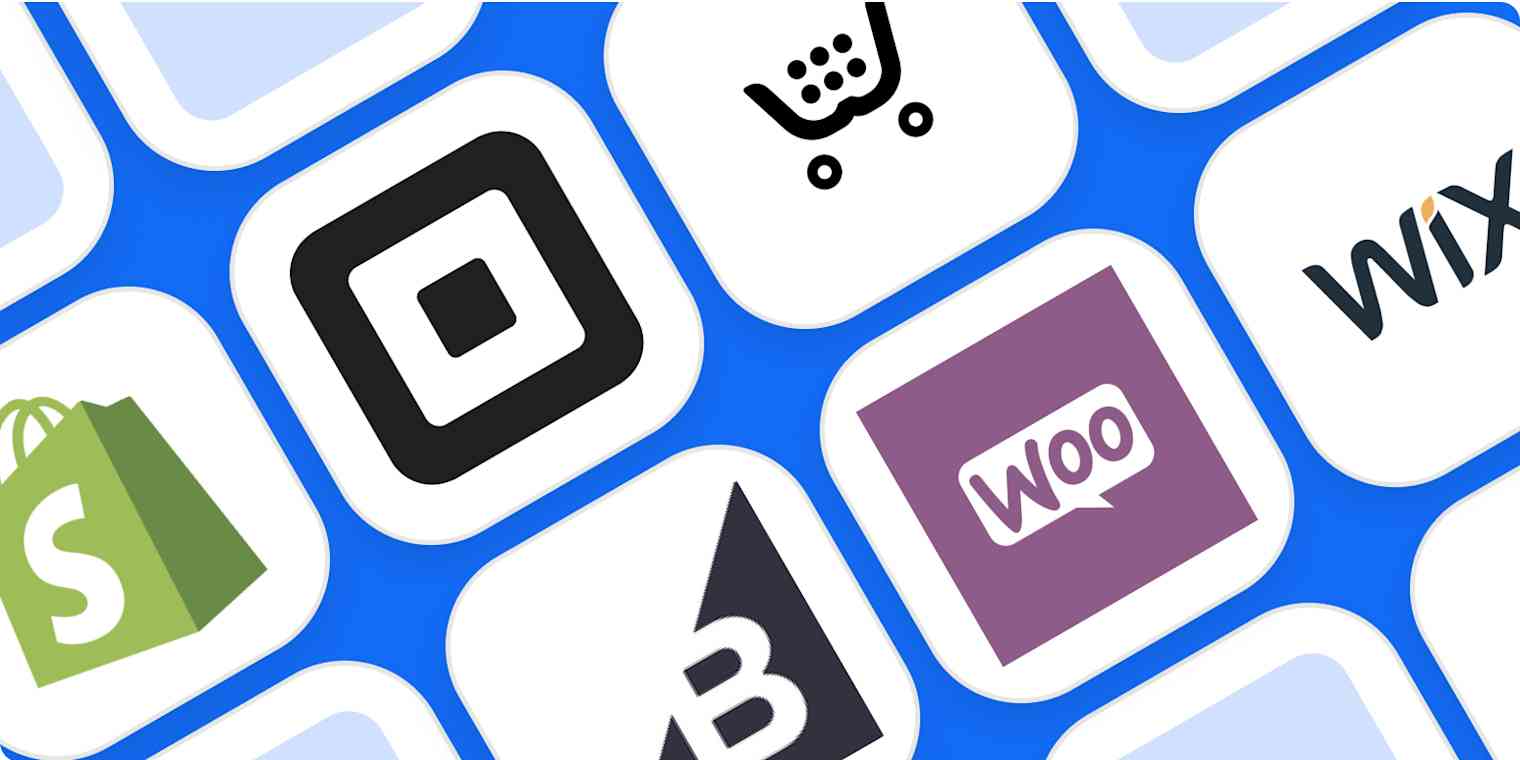
The buying and selling of goods or services electronically over the internet is referred to as “e-commerce.” It can also apply to other online pursuits like bidding, purchasing tickets, and banking.
Ecommerce, which uses computers, tablets, or smartphones, is the purchasing and selling of goods and services online.
- A larger audience is accessible to businesses.
- Operational costs are lower for businesses.
- Most people find it more convenient to shop online.
- Consumers can quickly compare prices between various brands.
- A wider range of products are readily available.
Ecommerce is a business strategy that describes the exchange of commodities over an online platform. Other business activities like billing, online auctions, and internet banking are also covered.
Traditional businesses are switching to online sales in order to compete in the market or possibly take over their sector as e-commerce has increased over time. You are making the right decision if you want to launch an online store.
According to experts, eCommerce will continue to expand over the coming years. Business-to-business, business-to-consumer, consumer-to-consumer, and consumer-to-business transactions all fall under the umbrella of ecommerce which make it very important in today’s era.
Shopify
A multinational Canadian e-commerce business with its main office in Ottawa, Ontario, is Shopify Inc. One of the best tools for creating an online store website is Shopify. It enables you to build your own online place for an eCommerce business.
Additionally, it gives you useful tools for running your company, attracting clients, and closing deals. Shopify is a fantastic choice if you run a conventional business with a physical store and want to expand your customer base by going online.
As of May 2021, the company said that more than 1,700,000 enterprises in over 175 countries were utilizing its platform. As of 2021, 1.58 million websites are powered by the Shopify platform, according to BuiltWith. 4.4% of the top 10 million websites, according to W3Techs, utilize Shopify.
For the calendar year 2019, the overall gross merchandise volume topped US$61 billion. Shopify is one of the top 20 most valuable publicly traded Canadian firms as of July 2022.
If you want to try Shopify out first, you can do so with a free trial. The good news is that even one-person businesses can pay the prices of their products.
Shopify Features:
- Online, there are more than 100 Shopify themes that are both free and paid.
- Merchants may link online storefronts with any retail environment using the Shopify POS system.
- The enterprise edition of Shopify, Shopify Plus, allows for further customisation of online stores.
- The majority of online retailers can afford Shopify’s pricing levels.
- It features a sizable database of Shopify marketing specialists who offer services like Shopify SEO.
- Comparing Shopify to other platforms, it is simple to set up a store. So, using Shopify doesn’t require you to be an expert.
- The platform provides more versatility and is simple to use.
- The Shopify App Store provides more than 6000 applications that help retailers personalize the user experience.
- Shopify has now been used to build eCommerce stores for more than 1.7 million online retailers.
Shopify Advantages & Disadvantages:
Advantages –
- Simple to Install and Use : Shopify is a straightforward platform that takes no time to set up and utilize.
- An Eye-Catching Online Store : The platform has a number of expert templates that make it easier to build distinctive and eye-catching online stores.
- Integration of apps : The platform allows simple app integration and features remarkable customization capabilities.
- Safety and dependability : Shopify’s security and dependability are further advantages. Because an online business deals with the private, sensitive, and financial information of its consumers, security is crucial.
- Quick loading times : Considering that it is a worldwide hosted e-commerce solution, Shopify offers a solid infrastructure in addition to hardware and software that is optimized.
- Strong Marketing Instruments : Shopify offers a marketing advantage as a full-featured platform. The entry-level edition includes extensive e-commerce statistics in addition to SEO tools.
- Mobile Adaptivity : Because more and more people are shopping online using their mobile devices, an e-commerce store must be mobile friendly in order to succeed. You may create stores that are optimized for mobile using the Shopify themes because they are mobile responsive. You can also utilize free iPhone and Android applications to administer the business.
- Excellent Customer Support : Online vendors who select this e-commerce platform can access dependable, round-the-clock client service. Experts from Shopify are on hand around-the-clock by phone, email, or live chat to answer any questions and maintain the store’s faultless operation.
Disadvantages :-
- Have to Pay every time: Users of Shopify rely significantly on the add-on apps that Shopify provides. One of the most widely used applications for displaying a line at the top of your website that indicates how much more you need to spend to receive a discount.
- Lack of customization : Although the Shopify app store has many excellent features, they pale in contrast to the vast number of plugins that are available for platforms like Woocommerce, many of which are free.
- Not Forever by Shopify : Consider this a warning if you ever wish to switch your store to a different platform: it won’t be easy. This makes picking a flexible eCommerce platform challenging since you need to think ahead and not only about expenses.
Platforms :- The Shopify app works on Android devices and iOS devices including iPhone, iPad, and iPod Touch.
The Shopify app needs OS versions: iOS – version 14 or later.
- Reviews:-
- PlayStore – 3.1 out of 5.
- Software Advice – 4.5 out of 5.
- Glassdoor – 4.0 out of 5.
- Price:-
- Basic – ₹1499/mo
- Ideal – ₹5599/mo
- Advance – ₹22680/mo.
Alternatives Suggestions :– NetSuite, Wix, Woocommerce, BigCommerce.
Looking for some More Saas Tools??
Conclusion:
Which Saas Tools Are Better For Me?

Just be sure you thoroughly study the requirements for your business, including your budget and the size of those requirements, and look over the features of the tools you are thinking about testing, and you should be ready to go.
This brings to a close our ranking of the best SaaS solutions used by businesses most frequently. We are confident that you can find the right tools to meet all of your company’s demands.
At the end of this post, we just want to say that we have mentioned all the top saas tools with their category so you can get an idea, of which Saas tools you need to choose for your Saas Business,
We appreciate you reading through this lengthy list!
FAQs:-
Some Queries Related To Saas Tools
What Is Saas Tools Meaning?
Saas tools are basically tools that are made for services and used to provide services to their users, like Netflix, which is software that is used to provide a video streaming platform(Services).
What are the best saas reporting tools?
ProWorkflow, Google Data Studio and Hive are the best three Saas software for reporting.
What are the best saas bi tools?
Tableau, Bono and PoweredBI are the three best tools that we have to consider in the list of Saas Bi Tools.
What are the best saas analytics tools?
Bitly, Mixpanel and Woopra, this three saas tools works pretty well for Analytics reports.
What are the best saas onboarding tools?
Customer.io, Livestorm, and LiveChat are the three best saas tools that you can use as an onboarding tool for your business.
What are the best saas tools for startups?
For Startups now there are lots of Saas tools are available in the market, to choose better saas tools first you have to decide which category of saas tools you need.
What are the best Saas SEO tools?
SEMrush. Ahrefs and SE Ranking are the three best SEO Tools, all of these Saas SEO Tools come in All-in-one SEO Features.
What are the best saas testing tools?
In our list first I consider PractiTest then JMeter and Burp Suite, these three tools are enough for all testing features.
What are the best saas monitoring tools?
Dynatrace, PagerDuty and Pingdom are consider as best for Saas monitoring tool, so you can choose any of them.


